Description
When we were thinking on releasing filters for Breeze we decided to search the internet (who would have thought?) to see what filters would be best. Our search lead us to this Huffington Post article.
Here are some excerpts from the article why you should use and what kind of filters works best:
“findings showed that filters = increased engagement, with filtered photos being 21% more likely to be viewed and 45% more likely to receive a comment.”
“which filter is going to get your photo the most double taps?”
“filters that increase the warmth, exposure and contrast of your snaps are most likely to lead to more likes”
So, with the help of the article we created 10 popular Instagram-style filters and added some of our favorites.
KEY FEATURES
- 10 Popular Instagram-style Filters: Valencia, Nashville, Hefe, Juno, Brannan, Amaro, Earlybird, Lo-Fi, X-Pro and Ludwig)
- Easy to install. Just name the filters accordingly and copy to your current profile.
- Easy to use. You can use 1 assigned button on your interface.
- For Breeze DSLR Remote Pro version 3.7+ only
VIDEO
INSTALLATION
- Unzip the file
- Pick your choice of 6 filters. This is currently the maximum allowed with Breeze 3.7.
- Rename them as filter1.jpg, filter2, jpg, and so on. You can add _vignette.jpg on the filename if you want to add a vignette effect.
- Copy the filters you rename into your Breeze Profile.
- Set touch points on your ready screen to invoke the filter. You can use separate button per filter or use 1 button to cycle through color/b&w/filters.
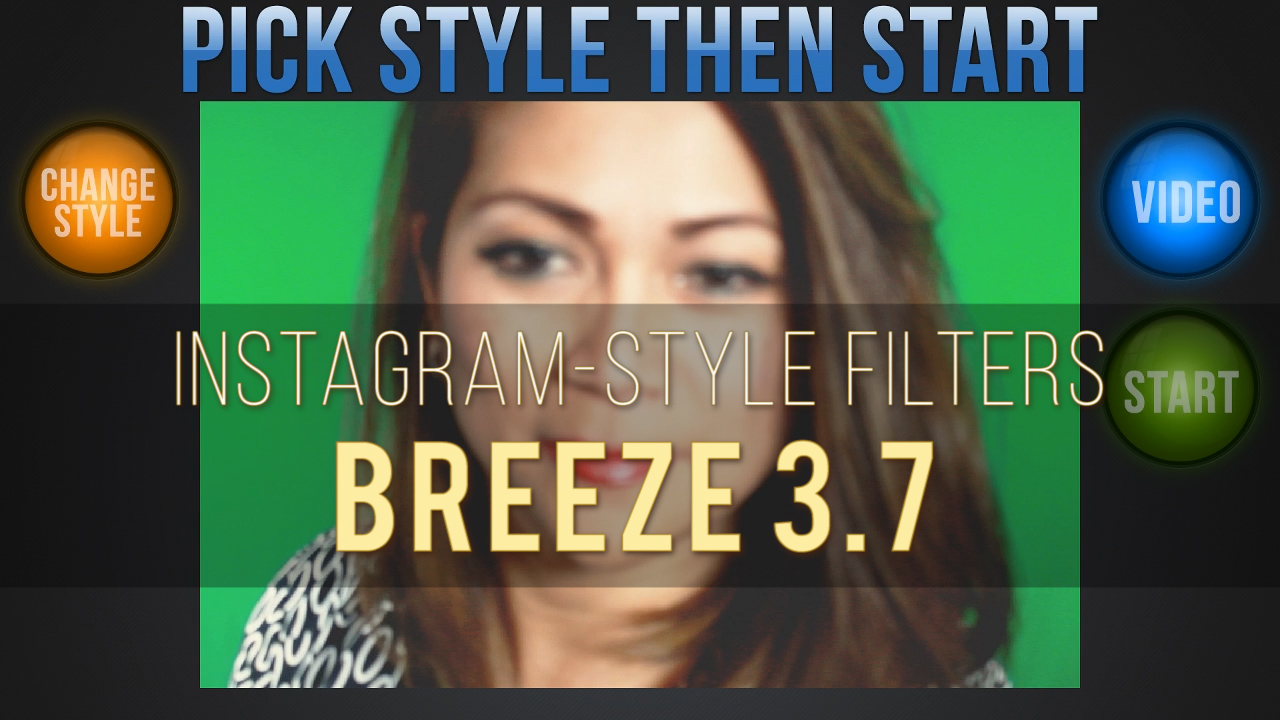



Reviews
There are no reviews yet.