Following are the step-by-step instructions on how to install our Breeze Kiosk Themes
- Download the compressed file from our website
- Extract the compressed file and save the content where you can remember to get to it
- Open Breeze Kiosk
- Click Settings
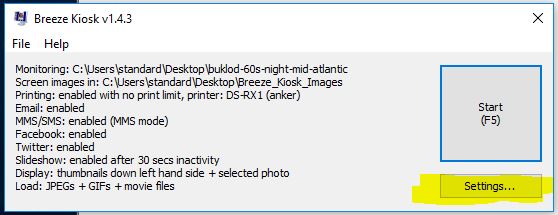
- Under the General tab, change the “Folder containing screen images:” path to the folder of our theme.
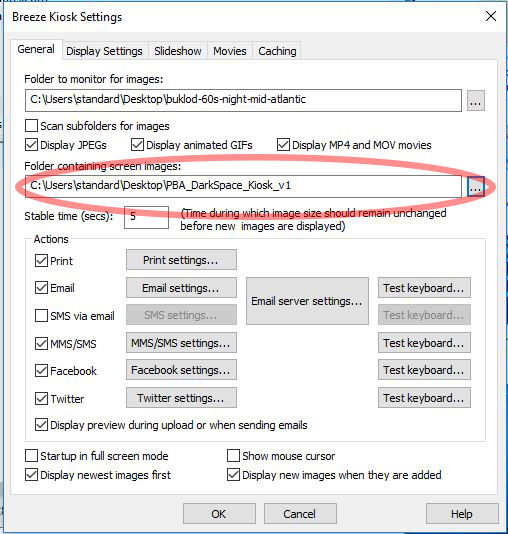
- Start Breeze Kiosk
Comments are closed.